by Laura Graves
Have you heard of Living Writer? A quick Google search for Scrivener will bring up Living Writer’s website. While Scrivener has long been a staple software for authors everywhere, I had never heard of this new option, so I decided to check it out. Here’s what I thought:
Intuitiveness
Living Writer’s main distinction and selling point is how intuitive their product is. From start to ready, it really does take no time at all to figure out. The app includes helpful tips and tutorials to help you get familiar with the features quickly and easily.
Scrivener, on the other hand, is notoriously difficult to navigate. Classes, YouTube videos, and blog posts abound to help novice users muddle through the complex software. The learning curve is steep, and can be incredibly frustrating.
Cost
Living Writer is a subscription service as opposed to a one time purchase, and comes in at $9.99/month.
Scrivener is a one time software purchase of $49.
Appearance
Living Writer is, simply put, beautiful. The visual appeal is undoubtedly superior to the clunky, cluttered look of Scrivener.
Living Writer’s “Editor”
Scrivener’s “Editor”
Updates and Availability
Thanks to its cloud-based, all online structure, Living Writer is able to provide updates on a continuous basis, which means users will not have to purchase an updated version to access new and improved features. It is also available on any computer or smart device with internet access, meaning you can work with the same app on whatever device you have.
Scrivener is software, and as such must be purchased and installed on your Mac or PC only. Updated versions may be released every few years and made available for purchase, but users will have to wait until that happens to see any improvements. Additionally, the Mac software comes out much sooner than the PC version (at the time of this writing, only the original Scrivener is available for PC, whereas MacOS is already on Scrivener 3), so if you are a PC user, your software is already out-of-date in comparison to your Mac using friends and colleagues.
Features
In this area, Scrivener is the clear and obvious winner. A big part of what makes Living Writer so ‘intuitive’ and easy to use is the fact that it does not do much. Other than the “Board” function (pictured below) and “Notes” bar (shown on the right hand side of the picture above), it really is no more useful to an author than Google Docs. In fact, in some ways, Google docs is superior thanks to its commenting feature (also present in Scrivener).
Living Writer’s “Board”
Scrivener’s “Corkboard”
As for the “Notes” bar, this is the Living Writer version of Scrivener’s Inspector. Unlike the Inspector, however, the “Notes” bar is specific to each chapter, which means if you want to track the same information for each chapter/scene (such as Shawn Coyne’s Five Commandments) you have to add those boxes to the notes bar of every single chapter.
After I contacted customer support, a representative told me that both the commenting and ‘scratch pad’ features are forthcoming, but until then, writers will have to do without.
Customization
While Living Writer is very aesthetically pleasing, it is not customizable. With Scrivener, options for text, color, background, etc. abound. Just take a look at my Scrivener compared to Randy’s (I’ll let you guess which is which):
Everything from our fonts, background colors, presence of rules, width of the binder vs. the editor, toolbar and more is different. If you care to take the time to play with it, Scrivener has seemingly endless options for adjusting the appearance to fit your personal preferences exactly.
And the Winner is…
| Living Writer | Scrivener | |
| Intuitivness | ✓ | |
| Cost | ✓ | |
| Appearance | ✓ | |
| Updates | ✓ | |
| Features | ✓ | |
| Customization | ✓ |
Ultimately, it will come down to your personal priorities. For me, while Living Writer excels in the areas visual appeal and ease of use, Scrivener’s abundance of features and customization means that it offers both authors and editors more bang for their buck, making it the clear winner. While it does take a minute to get the hang of, I think Scrivener is worth the effort.
Have you tried Scrivener or Living Writer? Both? Which did you prefer? Let me know in the comments below!
More Scrivener
For More Information on Scrivener and the Story Grid, check out my Scrivener Post Page to see all of my posts on the subject.
Learn Scrivener
I started out learning Scrivener on my own, and I loved the tools I found. I eventually paid for an online course called Learn Scrivener Fast. It was very thorough and professionally done, and I learned even more tips and techniques. I really loved the course, and I became an affiliate, this is my affiliate link to Learn Scrivener Fast. I do receive a percentage of anything spent through that link.
About the Author

Laura is a wife, mother, editor, blogger, and aspiring author. She spends her days chasing children, reading manuscripts, pretending her house isn’t a wreck, and Googling every question that comes to mind. She uses Scrivener to apply The Story Grid to manuscripts she edits, as well as for her own personal writing projects.
I work hard on my webpage content, so if you learned anything, please buy me a coffee. Thanks!

Learn more about writing a story that works at storygrid.com.

Let me help you tell a better story. Check Out My Editing Services.

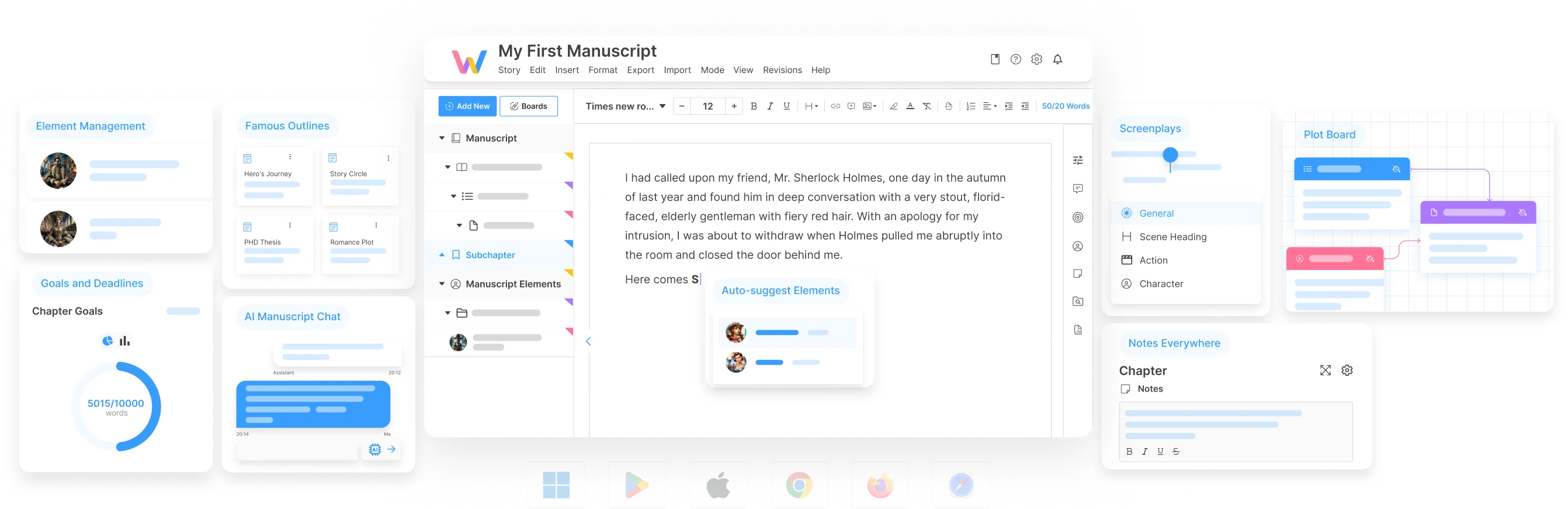

Leave a Reply